If you’ve been to LinkedIn lately, you’ve probably noticed that things look a bit different. While LinkedIn doesn’t have us addicted with the co-dependent ferocity of Facebook and Twitter, the executive-focused social network is proving to be a valuable space for marketers looking to target their affluent and influential audience. Included in LinkedIn’s 161 ‘member professionals’ (their unique term instead of the very vanilla ‘users’) are executives from all Fortune 500 companies.
A series of updates released recently, provides your brand with even more tools to connect. Let’s take a look at what’s new on LinkedIn and what it means for your brand.
First Things First
To begin with, let’s get what hasn’t changed out of the way. Most of us have a LinkedIn profile. The good news here is that these haven’t changed — you don’t have to do a thing. What’s changed is your front door and what you can do inside LinkedIn …
What’s Behind the LinkedIn Redesign
One could say that what’s been lacking in LinkedIn are those sticky social triggers that drive our behavior on Facebook and Twitter. The theme of engagement is an undercurrent throughout LinkedIn’s bold new redesign. More than just making the site ‘look purdy’ these updates provide new tools for your brand to use for engaging and connecting.
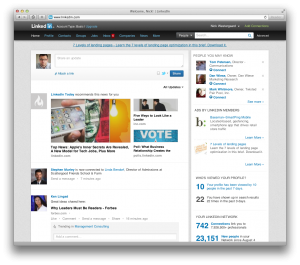 The New Design Means Business
The New Design Means Business
Anchored by a deep black and charcoal header bar with a soft gray background, this new look gives the user interface (UI) more of a grown up and business-focused tone when compared to the whites and bright blues of Facebook, Twitter, and Google+.
More Like a Real Social Network
Perhaps the biggest enhancement is that you can like, comment, and share more readily through the update window. It’s also easier to share content via groups and individual messages. As we spend more and more time on social networks, our eyes start to develop patterns of how they like to look at things — action links should be below the post, notifications in the upper corner and the like. Aligning the shape of the UI to these expectations should increase engagement.
Added Visual Impact
I’ve done a lot of tracking of the visual arms race occurring across social platforms. This past year has seen Facebook increase the size of their post photos to be more in-line with the visually engaging pics on Google+ only to have Google+ turnaround a few weeks later and go even bigger with their images. More prominent photos have also found their way to Twitter (expandable in-stream) and Foursquare.
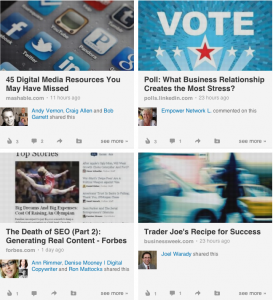 LinkedIn has (finally!) joined the fray as well, showing that no sector — including execs — can ignore the increasingly visual impact of the social web. They’ve even given the images their own flavor with a textured grid giving them the pixelated look of a TV screen.
LinkedIn has (finally!) joined the fray as well, showing that no sector — including execs — can ignore the increasingly visual impact of the social web. They’ve even given the images their own flavor with a textured grid giving them the pixelated look of a TV screen.
What’s Hot? Relevant Content That’s Visually Engaging
LinkedIn Today also has a bigger presence in the new UI as it occupies the top spot on users’ walls (under the What’s Hot heading). No doubt an effort to keep up with the Joneses at Twitter and Google+, this feature aims to provide an alternative to those networks’ Search/Trending and Explore features. I say alternative as it actually takes the bold step of bringing you the news based on your profile and your industry. It also shows you which of your connections have shared the content as well and what’s trending in your network.
LinkedIn Today is nothing new but this news chapter of the site also got a visual overhaul as well. The result is a Pinterest-esque patchwork of stories and corresponding images. Brand tip: Do you have content you hope makes it to this executive-level hub? If so, then you’d better make sure you have some compelling images to go along with it if you want your stories to stand out in the crowd.
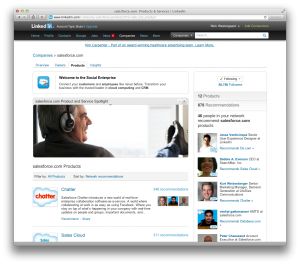 Beyond providing relevant content that means something to your network, this interface is simply gorgeous and could provide an alternative to busy execs looking for an escape from noisy feeds and cluttered RSS readers.
Beyond providing relevant content that means something to your network, this interface is simply gorgeous and could provide an alternative to busy execs looking for an escape from noisy feeds and cluttered RSS readers.
Company Pages
In recent months, LinkedIn has made company pages — formerly static listings for the places people worked — more engaging. In addition to posting jobs in the careers tab, companies can now add products or services and secure recommendations (social proof!) for these offerings. Like all platforms, the analytics continue to get better. Companies now have insights on their page and their followers. There’s also an easy to add ‘Follow’ button for you to include on your site.
What’s Next?
With all networks, what you do depends on your social strategy. LinkedIn may or may not be a part of your mix to achieve your brand’s objectives. Or it may simply remain as a tool you use as a professional to stay abreast of happenings in your industry.
Whether it’s for your company’s brand or your own personal brand, remember these key points — LinkedIn is a whole lot more engaging than before. It’s easier for you to interact with companies and their content and vice versa. If it’s been awhile since you looked at your company page, it’s probably time to get under the hood again. Add some products and services and even careers. Include the Follow button on your site to help people connect with your brand.
How are you using LinkedIn for your brand today? If you’re not, how could you be? And what do you think of the the network’s bold new design?
Oh, and if we aren’t connected yet on LinkedIn, you can take care of that too by connecting with me now.

