With approximately 58 million unique visitors a month, SlideShare — often called “the YouTube of slide decks” — is no slouch when it comes to social activity. Most of us have probably flipped through an embedded SlideShare — also their name for content shared on their network — on a blog or website. But how can this simple tool for sharing PowerPoints and Keynotes help you build your brand?
SlideShare is to LinkedIn as Instagram is to Facebook. On the surface it may sound like another social sound byte but the construct works in a lot of ways. While Facebook leads in nearly every metric, LinkedIn is the world’s largest social network of professionals with approximately two new members joining each second. Both giants also made notable visual content acquisitions this past year. Much attention has been given to Facebook’s $1 billion dollar purchase of Instagram (recently downgraded to a paltry $747 million due to Facebook’s stock performance) but few have mentioned LinkedIn’s more modest purchase of SlideShare.
Easily dismissed as a simple tool for sharing your latest PowerPoint deck, few take the time to give SlideShare its due as a full-fledged social network that can help your brand make an impact online. With organizations as diverse as Dell and The White House already engaging on the platform, how can you turn your next presentation into digital currency?
1. More Than Just Slides
Many fail to realize that SlideShare can be home to content other than slides as well. In addition to accepting presentations (PowerPoint, Keynote, and Open Offfice), SlideShare also accepts documents (PDF and Open Office) and videos. The Slidecast feature also allows you to broadcast basic audio alongside your presentations for a webinar-like effect while their Zipcasts offer free, no-download meeting solutions.
Speaking of visual content, consider uploading your Infographics as PDFs for sharing as well.
2. Transform Existing Assets into Social Objects
Most of us are already creating and sharing useful content in the form of presentations and documents as part of our sales processes. Rather than simply attaching something to an email, take the couple extra seconds and make these resources social objects by uploading them to SlideShare. Here users can take your content, share it, embed it, download it, and more. Or, if going social isn’t your goal, you can always chose to keep your content private as well.
3. Built for B2B
When it comes to social media, most best practices need to be refitted for the B2B world. This is not the case with SlideShare, as it’s a network built around the types of content often shared in a complex and consultative sales process. Use SlideShare files to turbo-charge the benchmarks throughout your sales funnel.
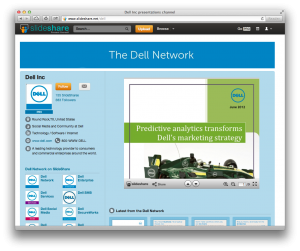 4. Added Search Muscle
4. Added Search Muscle
Beyond simply providing a conduit for social documents, SlideShare can pack a powerful search punch as well. Each upload includes a presentation transcript featuring keyword-rich text that makes Google’s hungry search engine spiders very happy.
Of note, PDF uploads of presentations pull the text from the slides only while PowerPoint and Keynote uploads import the presenter’s notes as well. There are pros and cons of each file type (I prefer PDFs as they lock down fonts and ensure the quality of your content isn’t compromised).
5. Modern “Press Kit”
SlideShare also provides brands with an efficient system for feeding media outlets and bloggers content that can easily be reshared. SlideShares are also seen as ‘neutral’ locked-down sources by bloggers and media. That’s why SlideShare is the network of choice for content as diverse and important as White House releases and Hewlett-Packard earnings reports.
6. Consider Going PRO
Like LinkedIn Pro, SlideShare PRO carries a few added benefits as well including a more branded profile page, advanced analytics, and an ad-free experience (Note: SlideShare pages feature ads from LinkedIn’s network — just another way these two platforms go together like chocolate and peanut butter).
 7. Lead Generation Engine
7. Lead Generation Engine
Another attractive PRO feature for marketers — especially those in B2B — is the ability to include lead forms within your uploads. That means as your users flip through your slides they’ll stumble upon a lead form where you can capture their information and get them into the sales funnel.
MarketingProfs has been experimenting with lead forms on their recent uploads like this one. While some could find it intrusive, it’s hard to argue with it as an email capture opportunity.
8. Speaker’s Best Friend
In addition to freeing your audience from taking notes and sharing your slides with the world, having your deck on SlideShare can provide you with an online back-up to present from should you have issues with your file on-site. Here are a few more tips on making your speaking engagements more social.
9. A Visual Warning
Before you dive into SlideShare with your decks and docs a-blazin’, don’t forget that this is a platform for sharing visual content. Take a step back and look at your slide design. Have your design team create a consistent template for you to use in talks and online. Make sure your first slide looks good on both the big screen and the small. Many forget that our title slides are also the thumbnails we first see on SlideShare that need to get attention. For more help, read Presentation Zen by Garr Reynolds, the single best book on the topic of slide design.
Don’t Let This Slide By
Like its corporate parent LinkedIn, SlideShare is often under-estimated as a valuable social network. However, both are targeted and offer access to more advanced, educated users than other platforms. More than just a quick way to post your PowerPoint slides, SlideShare can provide your brand with a robust tool for sharing valuable, visual content and helping it spread across the social web.
What do you think? Are you ready to share your slides? If you’re curious mine are here as well. Follow me on SlideShare now.

